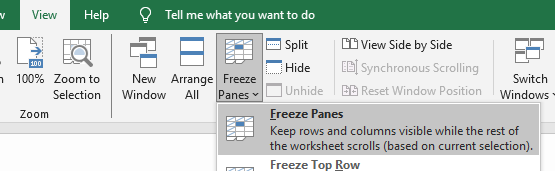A guide and an Excel sheet example about Freezing test data, so we can scroll around and keep our overview.
What is “freeze cells”?
We freeze top rows and left columns, so when we scroll, we only scroll the rest of the cells.
Why I need to freeze cells
This way we can keep the overview of the needed cells like Test ID’s, test names, descriptions and parameters.
We simply freeze the red area, so we can scroll left, right, up, down in the green area, without getting the red area of screen:
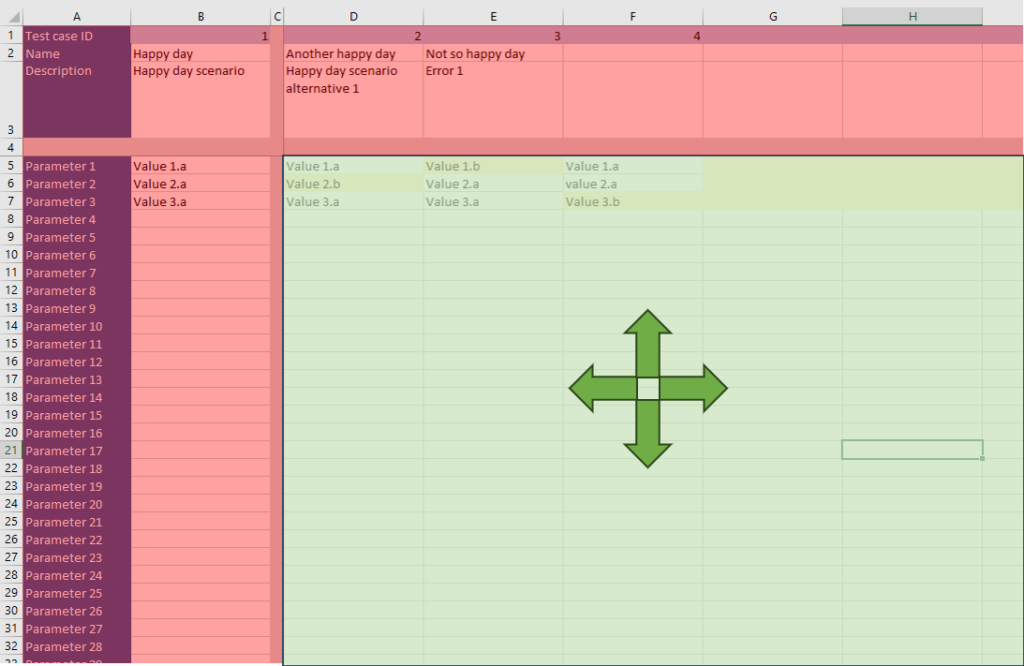
How to do it?
it’s done by simple clicking the cell to max freeze from top and right:
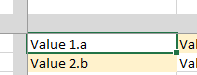
and selecting View / Freeze Panes / Freeze Panes: